DMX Installation
Misconceptions
DMX Control Installation is Easy – Really!!
DMX lighting control systems are different due to the color changing lighting and motion. DMX requires different equipment to control the lighting as well as terminology which may be unfamiliar than traditional lighting or even lighting control systems.
New things can be challenging, we get it and are here to help. Let’s review the five common misconceptions to installing a DMX lighting control system.
-
Misconception #1 – DMX is Difficult to Design

Designing a DMX lighting control system is easy but there are 3 simple rules to remember when developing your design.
- Daisy chain only
- DMX512 uses RS485 which is a serial communications standard that allows multi-drop, but there can only be one transmitter at a time and to stop noise from reflections at the end of the line, there can only be two ends to the data link. No “Y”s or “T”s are allowed as this introduces reflections.
- Up to 32 devices – no more
- The chips used for DMX512 can drive 32 ‘unit’ loads. A receiver (or light) is considered one-unit load, but modern chipsets are more efficient and only consume about ¼ unit load.
- For reliability and debugging purposes, it is still the recommended practice to limit a single data link to 32 devices. If you have a fault on a data link, you are lowering your chances of disabling a larger portion of your system if it is split up into multiple data links. Use DMX splitters liberally.
- Terminate the wires
- Termination translates to a reliable solution!
- Highly recommended for DMX and mandatory RDM
- Termination is cheap – it’s a single 120-ohm resister at the end of a data link between pin 2 and 3.

-
Misconception #2 – Special Wire-Type is Needed
There is a misconception that a special wire is needed to install a DMX system which contractors don’t have handy or must order. Also accompanying this inconvenience is the stranded “fuzzy wires” that must stripped.
Category cables (or CAT-5 cables) are now recognized as part of the standard for DMX lighting (ANSI E1.27-2). CAT-5 cables are very common and used for networking for lighting control systems and more. You may be aware that CAT-5 cables have small solid core wires, and using these wires with compression screw terminals can lead to cracking and snapping, resulting in lots of debugging.
Pathway removes this concern by employing IDC (Insulation Displacement Contact) connectors on their products. These connectors not only eliminate the requirement to strip the wires, which saves time and effort, but most importantly they provide a very reliable connection which helps ensure trouble-free operation of your system.
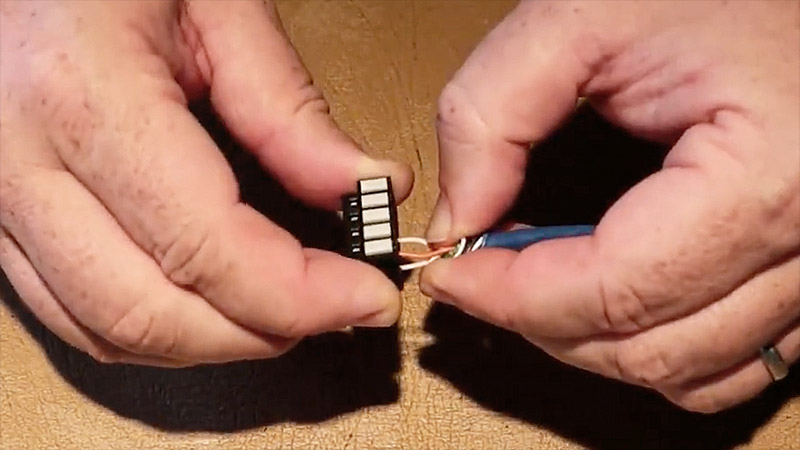
Pathway IDC Connectors Benefits
- Eliminate guesswork on the connections
- Reduce chances of data shorts
- Reduce time to install
- Avoids aggravation
All Pathway devices have removable IDC connectors.

Watch this video to learn how easy it is to do DMX terminations.
-
Misconception #3 – Why do I have to install two separate, disparate systems – dynamic lighting control and energy management lighting controls?
The simple answer is DMX lighting control was created for the entertainment industry and energy management lighting controls were developed for commercial offices, educational spaces, industrial spaces and more. Because they were developed for different purposes, without overlap, different protocols were developed.
Things have changed and today RGB LEDS and DMX lighting are finding their way on commercials projects, such as facades and lobbies. Almost every project today has some type of DMX lighting.
There is a shift coming ... stay tuned.

-
Misconception #4 – DMX Terminology?!?
Dynamic lighting is colorful and sometimes has movement to create visual interest. The DMX512 lighting protocol was created specifically for performance lighting, such as in theaters or music venues, and requires specific terminology. But it is easy to learn.
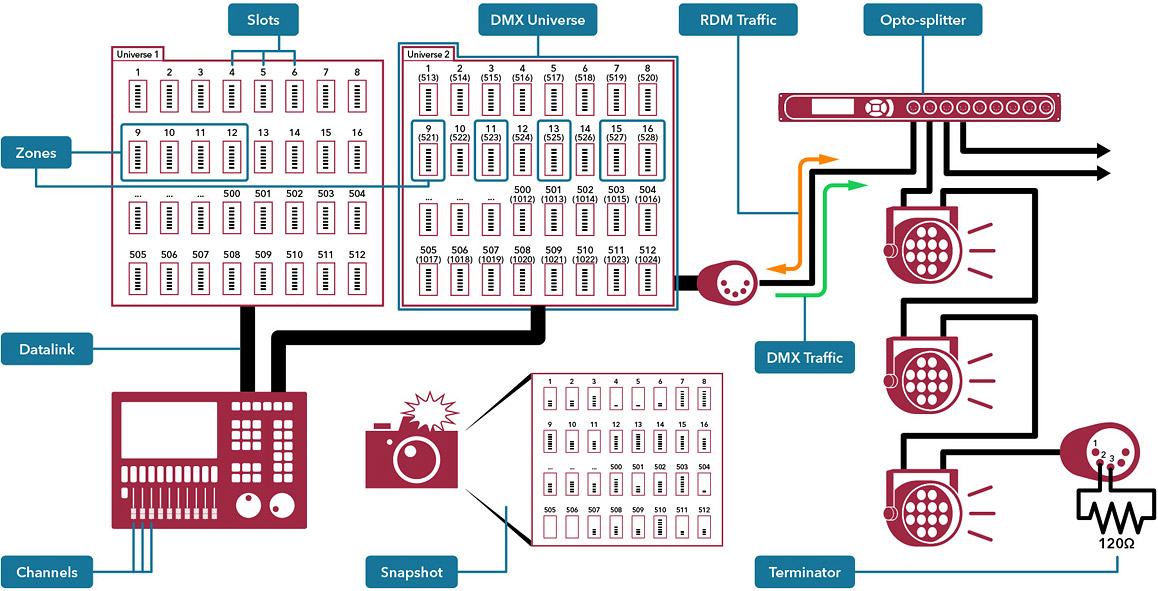
Here are a few key terms to know:
- Channel - A theatrical lighting console has x Channels to control the intensity of lights
- Data link - A DMX512 Data link is the wire leaving a DMX Controller or Gateway or Repeater
Or, alternate - Network wiring connecting devices - Slot - A DMX512 data frame is made up of a Break, a Mark Before Break, a Start Code and 512 data slots
- DMX Universe - One set of 512 data slots (each 0-255) carried on a data link
For example, an RGB fixture is three data slots. - Snapshot - A static recording of the 512 slots of a DMX Universe.
- Zone - A zone can be one data slot with a defined minimum value and maximum value and its output is scaled by a slider between zero and full. It can also be a contiguous range of slots (i.e., slots 1-10 for white lights) or noncontiguous slots (i.e., slots 1, 4, 7, 10...) to define the RED cells in a collection of RGB lights.
- Terminator - DMX512 best practices require DMX Termination. The terminator stops ‘reflections’ at the end(s) of the line which can appear as standing waves to a receiver in the middle of the line which would confuse it.
- Opto Splitter - A DMX512 distribution amplifier which can take one DMX Data Link and create several new ones.
- RDM - ANSI E1.20 Remote Device Management is a protocol enhancement to ANSI E1.11 DMX512 that allows bi-directional communication between a lighting console or gateway and attached RDM compliant devices over a standard DMX link.
-
Misconception #5 – There is no help for wiring installation questions!
We can help! Pathway has lighting agencies across the US to help you with any wiring or installation questions.

Resources

For more Pathway videos, please click here.

