Analog to DMX Interface
The Pathway eDIN #1006 module is really a three in one product, with a few other tricks up its sleeve. First and foremost, the #1006 converts a 0-10VDC analog signal to a DMX signal, but it also can work as a contact input module or a preset recall device. To change the operating mode, use the up and down arrows until the MODE indicator is lit, then press and hold the ENTER button until three dots blink at the bottom of the numeric display. Use the arrow keys to change the mode and press ENTER again.
Built-in Merger
Here’s the trick - a merge engine. Like all eDIN modules, the #1006 has a DMX IN, DMX OUT and a DMX THRU. As with other eDINs the THRU simply passes along the signal from DMX IN, but the DMX OUT will merge the DMX IN with the module’s input, according to the operating mode of the #1006. The built-in merger also makes chaining cards together as simple as changing the start address of each downstream module. If the first module is set to DMX 1, then set the second module to DMX 25, and so on, and DMX OUT will append all the modules together.
Analog to Digital
The A-to-D modes convert 0 to 10 volt inputs to equivalent DMX values from 0 to 255. There are three different modes that allow you to select which input is most important, and how the merge engine will treat it.
Mode 1: HTP (Highest Takes Precedence) between the Analog signal and the DMX IN signal. The highest level present on the analog input or the DMX input for a given control channel is the level that will be present on the DMX output.
Mode 2: Analog Takes Precedence (Analog Priority) If a given analog input’s level is 4% or greater, the DMX OUT for that channel will be the analog input level and the corresponding DMX IN value will be ignored. If the analog input’s level is below 4%, the DMX IN level will determine the output level for that channel.
Mode 3: DMX Takes Precedence (DMX Priority) When a DMX input data stream is present, the DMX input levels will determine the DMX OUT levels and all analog input levels will be ignored.
Contact Input Mode
Mode 4 allows you to connect a dry contact switch between the Common pin and any of the 24 input pins. When you complete the circuit, the corresponding DMX output slot will be set to 100%. When the switch is open, the corresponding DMX output channel level will be determined by the DMX input level, if present. This is handy when you need to build your own user input to control DMX. Think pinball buttons on a kiosk, driving a strobe in an exhibit space.
Preset Recall
If you have a very simple lighting system where all you need to do is recall static looks, the #1006 will work as a DMX record and recall preset station.
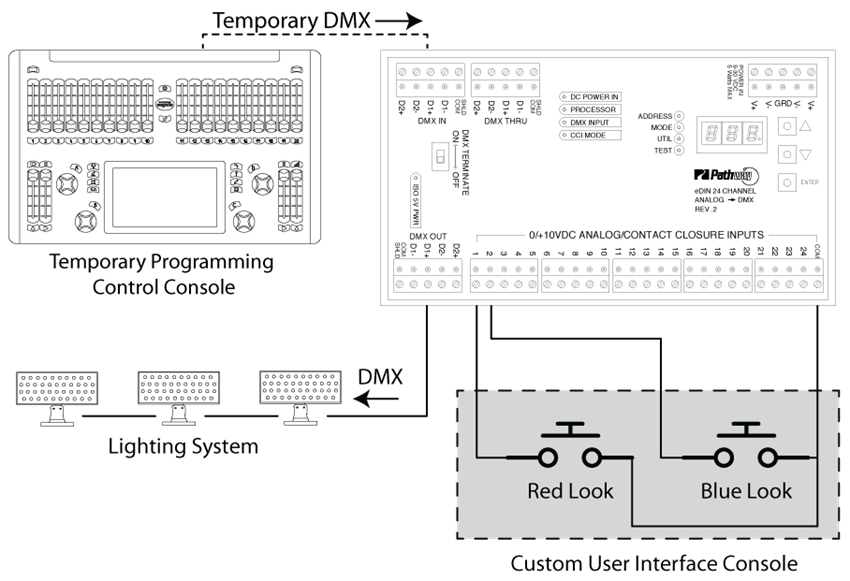
In Mode 5 Preset Recall, when a given input is closed momentarily (input pin shorted to Common pin), the corresponding stored preset will be activated at a fade rate of 5 seconds. All 512 possible DMX channel values can be stored for each preset. The highest level present on the stored preset or the DMX input for a given control channel is the level that will be present on the DMX OUT.
In Mode 6 DMX Takes Precedence Over Presets, when a DMX input data stream is present, those DMX input levels will determine the DMX OUT levels and all stored preset levels will be ignored.
When using Preset Recall modes, it’s always a good idea to record a blackout.


